
- english
- русский
New in 2021!
Eonza automation software - free, open source cross-platform automation software for easy creation and management of scripts.
Gentee script programming language - Free, open source and cross-platform programming language for automation.
Installer and installation software
| Customizing open/save file dialogsBy default, the standard open/save file dialog contains 'My computer', 'My documents' etc. folders on the left side. This program allows you to define any five other folders for a quick access instead of predefined folders. In this case, you will have an opportunity of quick selecting these folders when you open or save files in any application. Also, this program can restore default folders. Download script ( 8KB ) | Download freeware program ( 216KB )Freeware No install required 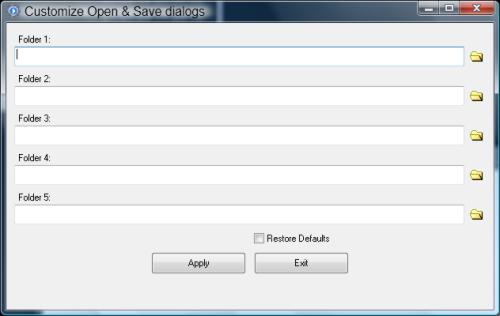 |